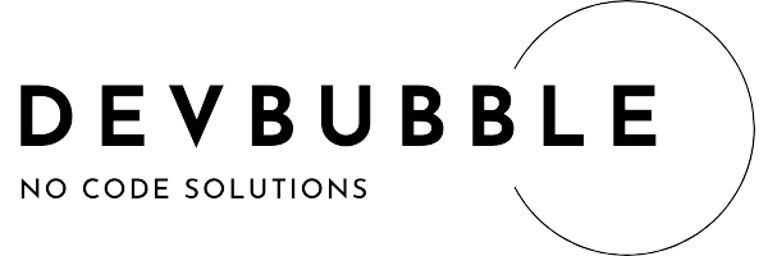Unlocking the Power of Bubble: Exploring the Main Components of the No-Code Editor
Welcome to the world of no-code web development! Explore the main components of Bubble's powerful editor, where creativity knows no bounds and building web applications is made easy.
BUBBLE.IONOCODE SERIES
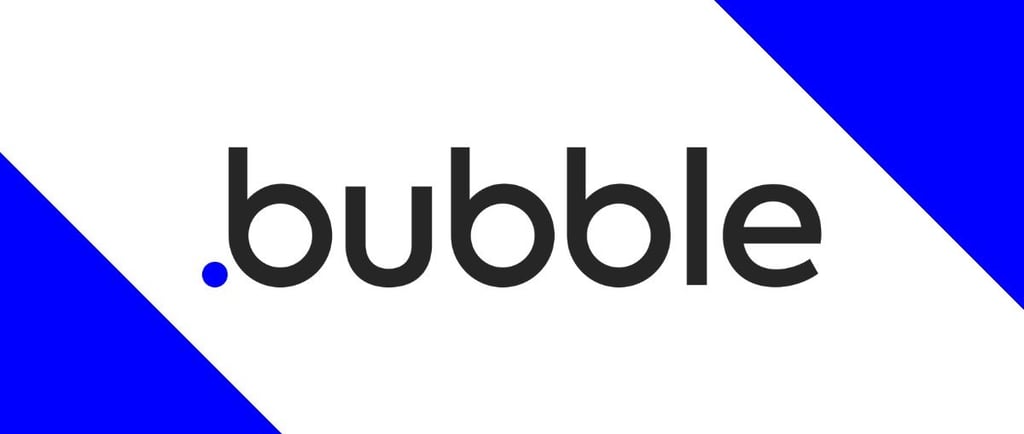

Are you eager to dive into the world of web application development without the complexities of coding? Look no further than Bubble, where building powerful web applications is made accessible to everyone, regardless of coding experience. In this guide, we'll take a closer look at the main components of the Bubble Editor, demonstrating how its no-code approach empowers users to create robust applications with ease.
1. Design Tab: Crafting Visually Stunning Interfaces
The Design Tab serves as your creative playground, allowing you to craft visually stunning interfaces for your web applications. With intuitive drag-and-drop functionality, you can place elements such as buttons, text, images, and input fields onto the canvas and customize them to perfection. Bubble's no-code approach ensures that even beginners can create beautiful UI designs without the need for coding expertise.
2. Responsive Tab: Ensuring Seamless Compatibility
With the Responsive Tab, you can ensure that your web applications are seamlessly compatible across various devices and screen sizes. Preview how your app will appear on different devices and make adjustments to ensure a consistent and user-friendly experience. Bubble's responsive design capabilities make it easy to create applications that look great on desktops, tablets, and smartphones alike.
3. Workflow Tab: Bringing Functionality to Life
The Workflow Tab is where the magic happens, as you bring your application's functionality to life without writing a single line of code. Define workflows by specifying events triggered by user actions and the corresponding actions to be performed. From simple interactions like button clicks to complex processes like data manipulation, Bubble's visual workflow editor empowers you to create dynamic and interactive applications effortlessly.
4. Data Tab: Managing Your Application's Data
In the Data Tab, you can manage your application's data structure with ease. Create custom data types to represent entities within your app, define fields for each data type, and set up privacy rules to control data access. Bubble's intuitive data management tools enable you to organize and manipulate data efficiently, ensuring that your application operates smoothly and securely.
5. Styles Tab: Customizing Visual Themes
The Styles Tab allows you to customize the visual theme of your web application to reflect your brand identity and design preferences. Set global styles for elements such as fonts, colors, and spacing to maintain consistency throughout your app. With Bubble's extensive styling options, you can create polished and professional-looking applications without the need for graphic design skills.
6. Plugins Tab: Extending Functionality with Ease
Explore the Plugins Tab to extend the functionality of your web application with ease. Browse a wide range of third-party plugins to add features such as social media integration, payment processing, and analytics tracking. Bubble's seamless plugin integration makes it simple to enhance your application's capabilities without writing complex code, allowing you to focus on delivering value to your users.
7. Settings Tab: Configuring Your Application
Fine-tune your web application's configuration in the Settings Tab to optimize its performance and functionality. Configure settings such as domain settings, SEO settings, and application permissions to ensure that your app meets your specific requirements. With Bubble's flexible settings options, you can tailor your application to suit your unique needs and objectives.
8. Debugger: Identifying and Resolving Issues
The Debugger is your trusted companion in the development process, helping you identify and resolve issues quickly and efficiently. Receive real-time feedback on workflow execution, data changes, and errors, allowing you to debug with confidence and ensure that your application performs flawlessly for end users. With Bubble's built-in debugging tools, troubleshooting becomes a breeze, enabling you to deliver high-quality applications with ease.
In conclusion, Bubble provides all the essential components needed to build robust and feature-rich web applications without writing a single line of code. From designing stunning interfaces to implementing complex functionality, Bubble's no-code approach empowers users to create applications that meet their unique needs and objectives easier and faster.